Passing arguments
You can setup loaders so that they can be used with arguments. How you pass the arguments depends on how you use the loader.
You set this up using the queriesArg argument. This is a function that takes the consumer's expected props and returns the argument that should be passed to the useQueries hook.
const loader = createLoader({
queriesArg: (props: { userId: string }) => props.userId,
useQueries: (userId) => {
// userId is automatically inferred as string
const user = useGetUserQuery(userId);
return {
queries: {
user,
},
};
},
});
Data flow
The transformation layer between the useQueries hook and the loader is the queriesArg function.
It takes the component's props and returns the argument that should be passed to the useQueries hook. This is nessecary to be able to consume the loader in a type-safe way through withLoader.
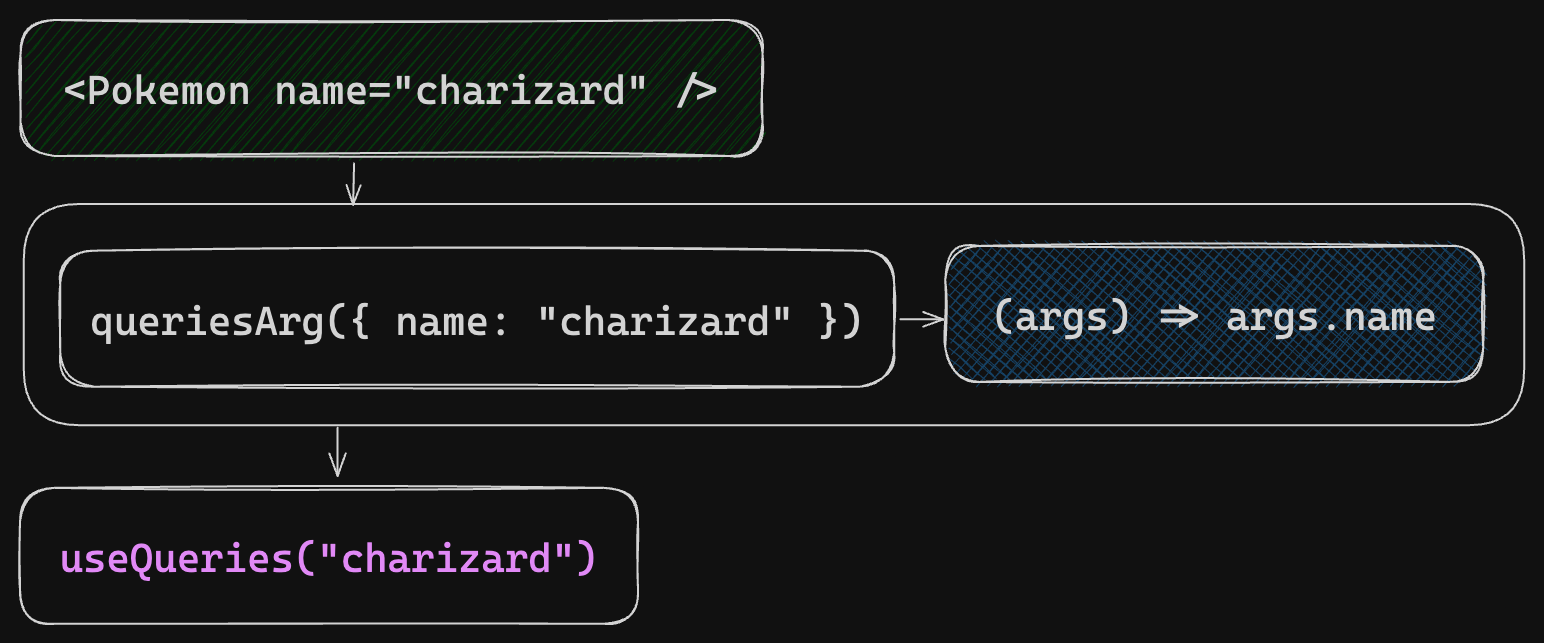
When using <AwaitLoader />
You should pass the expected props to the arg prop when using <AwaitLoader />.
<AwaitLoader
loader={loader}
render={(data) => (...)}
args={{
userId: "1234",
}}
/>
Properly typing the queriesArg function
You can use the ConsumerProps<T> utility type to type the queriesArg function.
import {
ConsumerProps,
createLoader,
} from "@ryfylke-react/rtk-query-loader";
type UserRouteLoaderProps = ConsumerProps<{
userId: string;
}>;
const loader = createLoader({
queriesArg: (props: UserRouteLoaderProps) => props.userId,
// ...
});
The type utility will ensure that the type can be extended by the consumer components. This means that the following types are both valid for the definition above:
// This is valid ✅
type Props_1 = {
userId: string;
};
// This is also valid ✅
type Props_2 = {
userId: string;
someOtherProp: string;
};